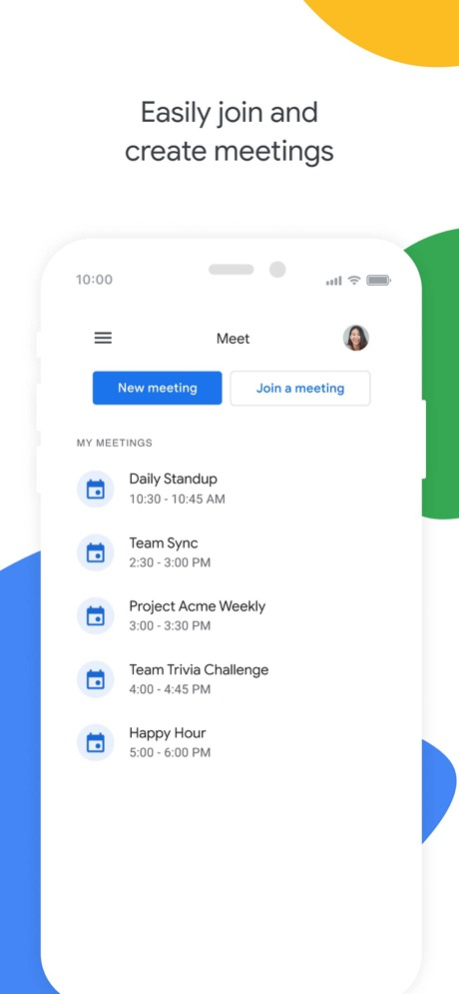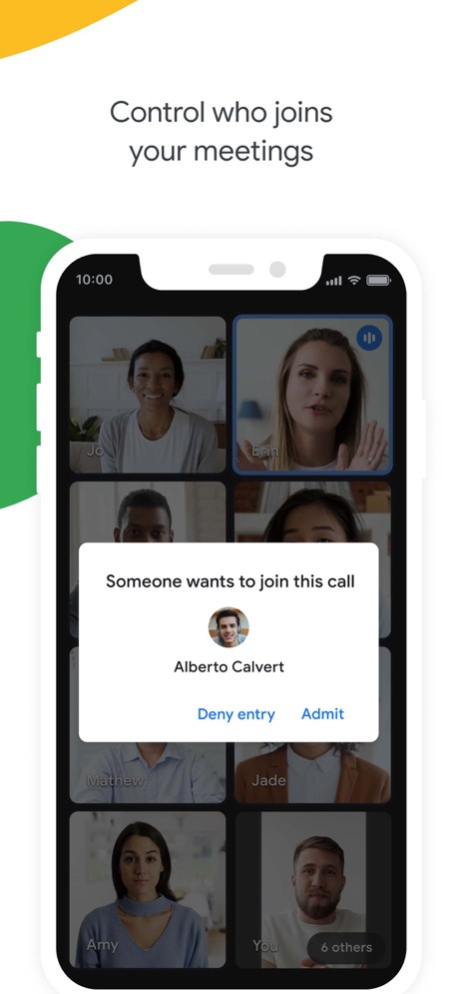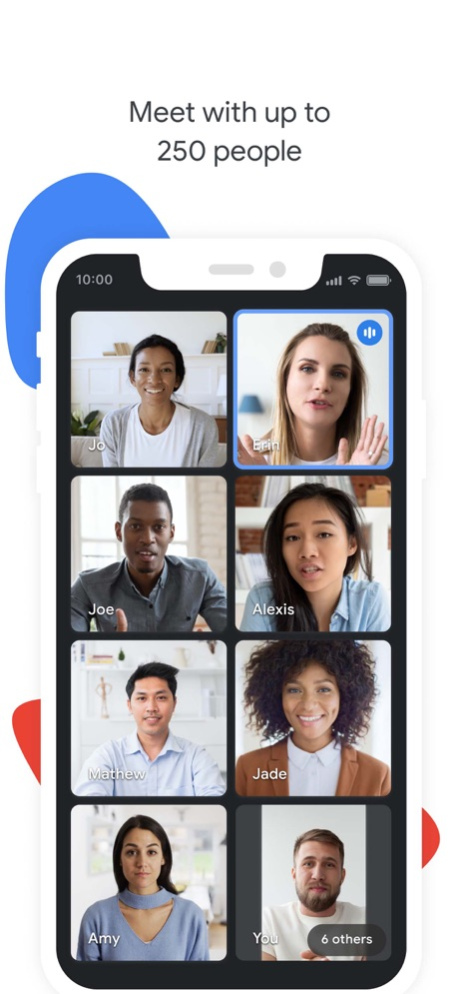Version History
Here you can find the changelog of Google Meet (original) since it was posted on our website on 2020-02-26.
The latest version is 114.1.0 and it was updated on soft112.com on 19 April, 2024.
See below the changes in each version:
version 114.1.0
posted on 2023-05-01
May 1, 2023
Version 114.1.0
Take collaboration to the next level by connecting over video with Google Meet, part of Google Workspace.
version 107.1.0
posted on 2023-01-25
Jan 25, 2023
Version 107.1.0
Take collaboration to the next level by connecting over video with Google Meet, part of Google Workspace.
version 96.0.0
posted on 2022-08-22
Aug 22, 2022 Version 96.0.0
Take collaboration to the next level by connecting over video with Google Meet, part of Google Workspace
version 89.0.0
posted on 2022-05-16
May 16, 2022 Version 89.0.0
Bug fixes and performance improvements
version 88.0.0
posted on 2022-05-03
May 3, 2022 Version 88.0.0
Bug fixes and performance improvements
version 87.0.0
posted on 2022-04-18
Apr 18, 2022 Version 87.0.0
Bug fixes and performance improvements
version 86.0.0
posted on 2022-04-04
Apr 4, 2022 Version 86.0.0
Bug fixes and performance improvements
version 85.0.0
posted on 2022-03-21
Mar 21, 2022 Version 85.0.0
Bug fixes and performance improvements
version 83.1.0
posted on 2022-03-01
Mar 1, 2022 Version 83.1.0
Bug fixes and performance improvements
version 83.0.0
posted on 2022-02-22
Feb 22, 2022 Version 83.0.0
Bug fixes and performance improvements
version 82.0.0
posted on 2022-02-07
Feb 7, 2022 Version 82.0.0
Bug fixes and performance improvements
version 81.0.0
posted on 2022-01-24
Jan 24, 2022 Version 81.0.0
Bug fixes and performance improvements
version 80.0.0
posted on 2022-01-10
Jan 10, 2022 Version 80.0.0
Bug fixes and performance improvements
version 78.0.0
posted on 2021-12-13
Dec 13, 2021 Version 78.0.0
Bug fixes and performance improvements
version 77.0.0
posted on 2021-11-30
Nov 30, 2021 Version 77.0.0
Bug fixes and performance improvements
version 76.0.0
posted on 2021-11-15
Nov 15, 2021 Version 76.0.0
Take collaboration to the next level by connecting over video with Google Meet, part of Google Workspace.
version 75.0.0
posted on 2021-11-01
Nov 1, 2021 Version 75.0.0
Take collaboration to the next level by connecting over video with Google Meet, part of Google Workspace.
version 74.0.0
posted on 2021-10-18
Oct 18, 2021 Version 74.0.0
Take collaboration to the next level by connecting over video with Google Meet, part of Google Workspace.
version 73.0.0
posted on 2021-10-04
Oct 4, 2021 Version 73.0.0
Take collaboration to the next level by connecting over video with Google Meet, part of Google Workspace.
version 72.0.0
posted on 2021-09-20
Sep 20, 2021 Version 72.0.0
Take collaboration to the next level by connecting over video with Google Meet, part of Google Workspace.
version 71.0.0
posted on 2021-09-09
Sep 9, 2021 Version 71.0.0
Take collaboration to the next level by connecting over video with Google Meet, part of Google Workspace.
version 70.1.0
posted on 2021-08-31
Aug 31, 2021 Version 70.1.0
Take collaboration to the next level by connecting over video with Google Meet, part of Google Workspace.
version 70.0.0
posted on 2021-08-23
Aug 23, 2021 Version 70.0.0
Take collaboration to the next level by connecting over video with Google Meet, part of Google Workspace.
version 69.0.0
posted on 2021-08-09
Aug 9, 2021 Version 69.0.0
Take collaboration to the next level by connecting over video with Google Meet, part of Google Workspace.
version 68.0.0
posted on 2021-07-26
Jul 26, 2021 Version 68.0.0
Take collaboration to the next level by connecting over video with Google Meet, part of Google Workspace.
version 67.0.0
posted on 2021-07-12
Jul 12, 2021 Version 67.0.0
Take collaboration to the next level by connecting over video with Google Meet, part of Google Workspace.
version 66.0.0
posted on 2021-06-29
Jun 29, 2021 Version 66.0.0
Take collaboration to the next level by connecting over video with Google Meet, part of Google Workspace.
version 65.0.0
posted on 2021-06-15
Jun 15, 2021 Version 65.0.0
Take collaboration to the next level by connecting over video with Google Meet, part of Google Workspace.
version 64.0.0
posted on 2021-06-07
Jun 7, 2021 Version 64.0.0
. Any user with a Google account can create meetings via Google Meet.
. Crash fixes.
version 63.2.0
posted on 2021-05-26
May 26, 2021 Version 63.2.0
. Any user with a Google account can create meetings via Google Meet.
. Crash fixes.
version 62.0.0
posted on 2021-05-10
May 10, 2021 Version 62.0.0
. Any user with a Google account can create meetings via Google Meet.
. Crash fixes.
version 57.0.0
posted on 2021-03-01
Mar 1, 2021 Version 57.0.0
. Any user with a Google account can create meetings via Google Meet.
. Crash fixes.
version 51.5.0
posted on 2020-12-07
Dec 7, 2020 Version 51.5.0
. Any user with a Google account can create meetings via Google Meet.
. Crash fixes.
version 51.0.0
posted on 2020-11-24
24 Nov 2020 Version 51.0.0
. Any user with a Google account can create meetings via Google Meet.
. Crash fixes.
version 51.0.0
posted on 2020-11-24
Nov 24, 2020 Version 51.0.0
. Any user with a Google account can create meetings via Google Meet.
. Crash fixes.
version 48.0.0
posted on 2020-10-21
Oct 21, 2020 Version 48.0.0
. Any user with a Google account can create meetings via Google Meet.
. New logo.
. Dual sim support.
. Fixed bug with multi-auth sign in.
* Fixed bug where audio was lost when alarm goes off.
* Fixed feedback screen showing up all the time.
. Crash fixes.
version 47.0.0
posted on 2020-10-05
Oct 5, 2020 Version 47.0.0
. Any user with a Google account can create meetings via Google Meet.
. Added noise reduction.
. Crash fixes.
version 46.0.0
posted on 2020-09-21
Sep 21, 2020 Version 46.0.0
. Any user with a Google account can create meetings via Google Meet.
. Crash fixes.
. Fixed feedback screen showing up all the time.
version 45.0.0
posted on 2020-08-25
Aug 25, 2020 Version 45.0.0
. Any user with a Google account can create meetings via Google Meet.
. Improvements and bug fixes.
version 44.6.0
posted on 2020-08-17
Aug 17, 2020 Version 44.6.0
. Any user with a Google account can create meetings via Google Meet.
. More shiny bug fixes.
version 44.5.0
posted on 2020-08-10
Aug 10, 2020 Version 44.5.0
. Any user with a Google account can create meetings via Google Meet.
. More summer bug fixes.
version 44.0.0
posted on 2020-07-27
Jul 27, 2020 Version 44.0.0
. Any user with a Google account can create meetings via Google Meet.
. Midsummer Meet Fixes.
version 43.5.0
posted on 2020-07-14
Jul 14, 2020 Version 43.5.0
. Any user with a Google account can create meetings via Google Meet.
. Crash fixes.
version 43.0.0
posted on 2020-06-29
Jun 29, 2020 Version 43.0.0
. Any user with a Google account can create meetings via Google Meet.
. Summertime bug fixes.
version 42.5.0
posted on 2020-06-16
Jun 16, 2020 Version 42.5.0
. Any user with a Google account can create meetings via Google Meet.
. Freshly baked bug fixes.
version 42.0.0
posted on 2020-06-02
Jun 2, 2020 Version 42.0.0
. Any user with a Google account can create meetings via Google Meet.
. Fresh Spring Bug Fixes.
version 41.6.0
posted on 2020-05-28
May 28, 2020 Version 41.6.0
. Any user with a Google account can create meetings via Google Meet.
. Important bug fixes.
version 41.5.0
posted on 2020-05-26
May 26, 2020 Version 41.5.0
. Any user with a Google account can create meetings via Google Meet.
. Spring Cleaning and bug fixes.
version 41.0.0
posted on 2020-04-30
Apr 30, 2020 Version 41.0.0
Meet bug fixes and app improvements.
version 40.5.0
posted on 2020-04-20
Apr 20, 2020 Version 40.5.0
Meet springtime pest removal.
version 40.0.0
posted on 2020-04-02
Apr 2, 2020 Version 40.0.0
Shiny new bug fixes!
version 39.5.0
posted on 2020-03-26
Mar 26, 2020 Version 39.5.0
Meet app improvements and bug fixes
version 39.1.0
posted on 2020-03-18
Mar 18, 2020 Version 39.1.0
Your friendly neighborhood Meet team caught and fixed some bugs!
version 39.0.0
posted on 2020-03-16
Mar 16, 2020 Version 39.0.0
Meet bug patrol caught some new bugs
version 38.5.0
posted on 2020-03-10
Mar 10, 2020 Version 38.5.0
Fantastic Bug Fixes
version 38.0.0
posted on 2020-02-24
Feb 24, 2020 Version 38.0.0
Pre-spring bug cleanup
version 51.0.0
posted on 1970-01-01
24 de nov. de 2020 Version 51.0.0
. Any user with a Google account can create meetings via Google Meet.
. Crash fixes.
version 45.0.0
posted on 1970-01-01
25 août 2020 Version 45.0.0
. Any user with a Google account can create meetings via Google Meet.
. Improvements and bug fixes.
version 43.5.0
posted on 1970-01-01
2020年7月14日 Version 43.5.0
. Any user with a Google account can create meetings via Google Meet.
. Crash fixes.